NEET Correction Window 2024 starts today, Read the steps to Correct NEET Form here.
NEET Correction Window 2024
The correction window opens approximately 2-3 days after the registration form is closed. It is then open for around 2-5 days and during this period, candidates can log into the portal and make necessary changes to their details.
The correction window for NEET 2024 is not open yet. Registration forms are open for the dates 9th February to 16th March 2024. So, according to the previous year trends, the correction window will be opened at 18th March. And it is expected to close on 20th March.
Note: These dates have not been declared by the NTA, they are based on the trends in the previous years.
The correction window allows you to make some changes in your registration form details.

NEET Correction Window 2024: Things to remember.
Simply log in to the official website using your NEET UG application number and password to make any necessary changes. You might have to pay a small fee to make some specific changes.
You will be allowed to make changes in the correction window only if you have finished your registration and fee payment before the registration form closes, that is, before 16th March.
While you will be allowed to make certain changes, some parts are not editable.
After the correction window closes, you won’t be allowed to make ANY CHANGES in your details. This is your last chance to make sure that everything is filled in correctly.
We have listed down the steps to make the changes, the details that can be changed and the ones that cannot. Additionally, we have also listed down the common mistakes while filling the registration form that can be checked and edited in the correction window. Make sure to read this article to the end.
NEET Correction Window 2024 Importance
NEET Correction Window 2024 is your chance to perfect your NEET application! Run by the National Testing Agency (NTA), this window allows applicants to make essential edits to their forms. It’s a one-time opportunity, so attention to detail is key.
While most details are fair game for adjustment, remember that your registered mobile number, permanent address, and email ID are off-limits. Any changes, especially in the category, might come with additional fees, so keep an eye on that. The process is straightforward—log in, make your edits, and finalize with a click. Stay tuned to NTA notifications for any important alerts. Use this NEET correction window 2024 wisely to ensure a seamless application process!

NEET Correction Window 2024 Dates
NTA NEET Correction Window 2024 dates are updated in the table below:
| NEET Correction Window 2024 | |
| Event | Dates |
| NEET Registration Start Date | 9 Feb 2024 |
| NEET Registration Last Date | 16th March 2024 |
| NEET Form Correction Window Start Date | 18th March |
| NEET Form Correction Window Last Date | 20th March |
NEET Correction Window 2024 Things that Can be Edited
Once you’ve made your corrections, don’t forget to print those correction slips and keep them handy for your reference.
NTA won’t be sending any letters about this, just so you know. If you’ve tweaked your category or disability status and there’s an extra fee involved, go ahead and settle it using your Debit/Credit Card or Net Banking within the specified period. Below, we’ve got the list of particulars you can modify in your application form through NEET correction window 2024:
| NEET Correction Window 2024 Things can be Edited | ||
| Particulars | Who can edit | Who cannot edit |
| Candidate’s Name | Candidates not verified by Aadhar can change their name. Non-verified candidates can change one of the 3 fields: Candidate’s Name/ Father’s Name or Mother’s Name (any one of these only). This means that if you change your name, then you CANNOT change your parents’ name. In you are changing any of these three fields, then you will not be allowed to change Photograph and Signature and vice-versa. This means that if you are changing your Photograph and or Signature, then you will not be allowed to change the Candidate or Father or Mother’s Name. | Aadhar verified candidates cannot change the ‘candidate’s name’. |
| Date of Birth | All the candidates who have ‘Not verified’ status can change this field. | Candidates who have ‘verified’ status cannot change this field. |
| Gender | All the candidates who have ‘Not verified’ status can change this field. | Candidates who have ‘verified’ status cannot change this field. |
| Category | Candidate can change either Category or re-upload Category Certificate and vice-versa and not both. Only one thing is allowed to be changed. You CANNOT do both: change the Category and also re-upload Category Certificate. | Everyone can edit. |
| Disability Status | Candidate can change either Sub-Category (PwD) or re-upload Sub-Category Certificate and vice-versa. and not both. This works similar to the ‘Category’ field. You CANNOT do both: change the sub-Category and also re-upload sub-Category Certificate. | Everyone can edit. |
| Medium and City (centre) | Everyone can edit | Everyone can edit. |
| All other details except the ones mentioned in the next section | Everyone can edit. | Everyone can edit. |
If you are confused about anything, feel free to reach out to us via the comments section or through the contact form
NEET Correction Window 2024 Corrections that cannot be done
As listed above, most of the details: including category, exam medium, preferred cities, PwD status, qualifying exam marks, and state code of eligibility can be changed on the NEET form.
Some details are not allowed to be changed, these include: your registered mobile number, email ID, permanent address, and present address and Nationality. So, please pay attention to these details while filling out the registration form.

NEET Correction Window 2024 Important Points to Keep in Mind
To tweak their NEET UG application, candidates can hop online to the official website at neet.nta.nic.in. Here are the key takeaways from the official notice:
- If you make changes in category, gender, or PwD status, it will affect the registration fee. You will need to pay some extra money through Credit/Debit Card/Net Banking/UPI and PAYTM
- Excess payment made will not be refunded, if any.
- Your final corrections are only official after any additional fee has been paid, if applicable.
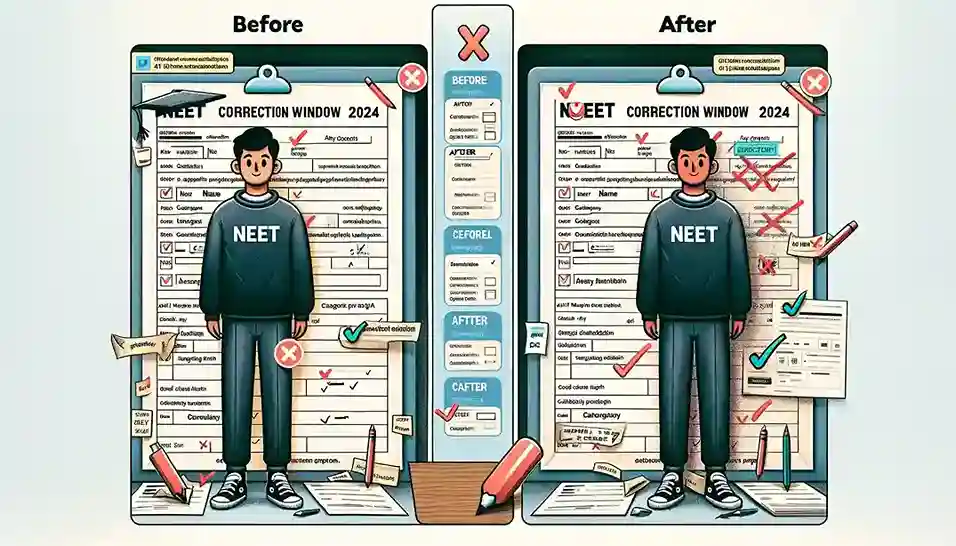
NEET Correction Window 2024 Application Form
Errors are common in NEET 2024 Application Forms- some mistakes we will advise you to check on are:
- PASSING YEAR OF 10TH/12TH
- MARKS OF 10TH/12TH
- SWITCHED MOTHER AND FATHER NAME
- WRONG CATEGORY
- MEDIUM OF EXAM
- EXAM CITY CENTRE
Remember, that this is the last chance to make changes to the NEET registration form. Check out the step-by-step guide on how to correct your NEET UG 2024 application form.
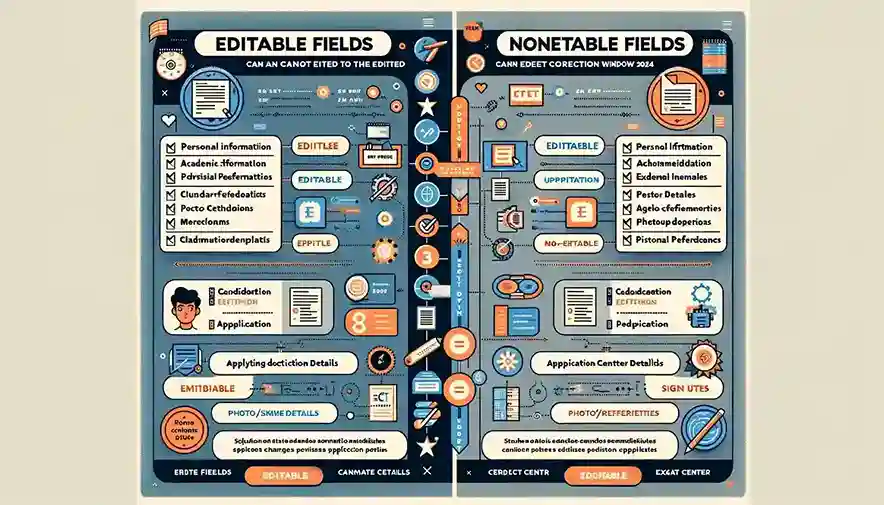
Steps to Edit NEET Correction Window 2024 Application Form
The step-by-step guide is given below:
Step 1: Start by clicking on the direct link provided here, guiding you straight to the official NEET UG 2024 website at neet.nta.nic.in.
Step 2: Put your NEET UG application number, password, and the security pin displayed on the login page.
Step 3: Check your details: your gender, category, sub-category, language medium, and more, following the official NTA guidelines.
Step 4: Take a moment to preview the changes highlighted in red. Once sure, put in the OTP sent to your registered email/mobile number.
Step 5: Click on the final submit button. You will get a pop-up message asking if you are sure. Click on ‘Yes’..
Step 6: After you click on submit, you will get the correction slip.. Print it out and keep it with you.
NEET Correction Window 2024 Exam City Correction
NTA now allows you to change your NEET exam city during the correction window.
This feature was especially useful during covid-19, thanks to NTA recognizing the challenges candidates faced amid the critical COVID-19 situation in the country.
This helps you make final changes to your city selection. You can thus, make sure that your exam experience is smooth and hassle-free.
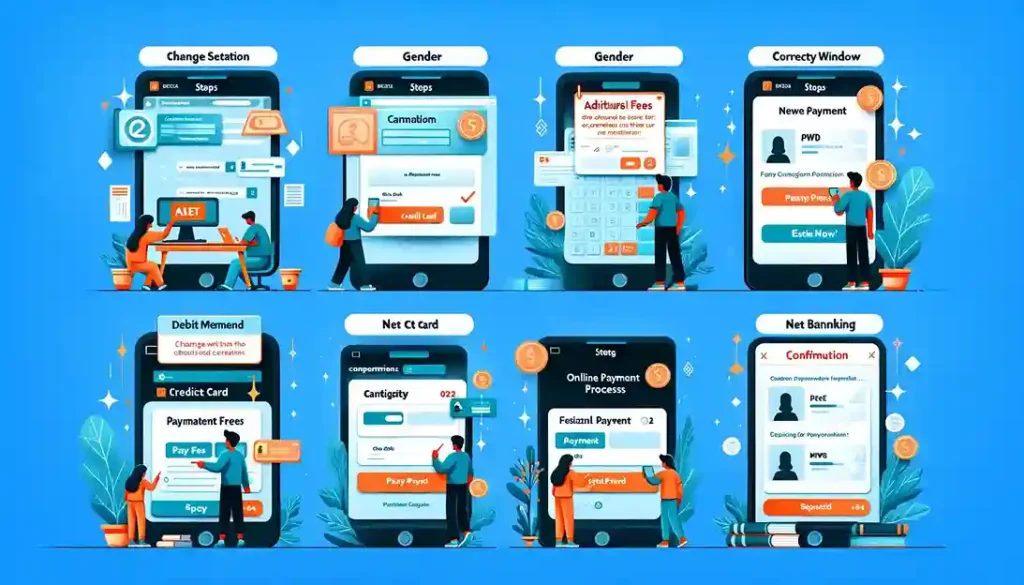
NEET Correction Window 2024 and Edit Uploaded Images
If you have made a mistake in uploading your images for the registration form, you will receive a message from the NTA. This message will ask you to reupload your images.
Make sure to check the correct format before re-uploading your final images.
Here’s a quick checklist to go through before re-uploading your NEET photo and signature images during the correction window:
- Ensure your photo is a recent one, not older than 6 months.
- Opt for a white background for your photograph.
- Do not use any accessories in your images.
- When it comes to your signature, black pen on white paper is needed.
- No need for capital letters when signing.
Stay tuned to know when the correction window will be released by the NTA, keep checking their official website too.
All the best.





